Welcome to the Main Page!
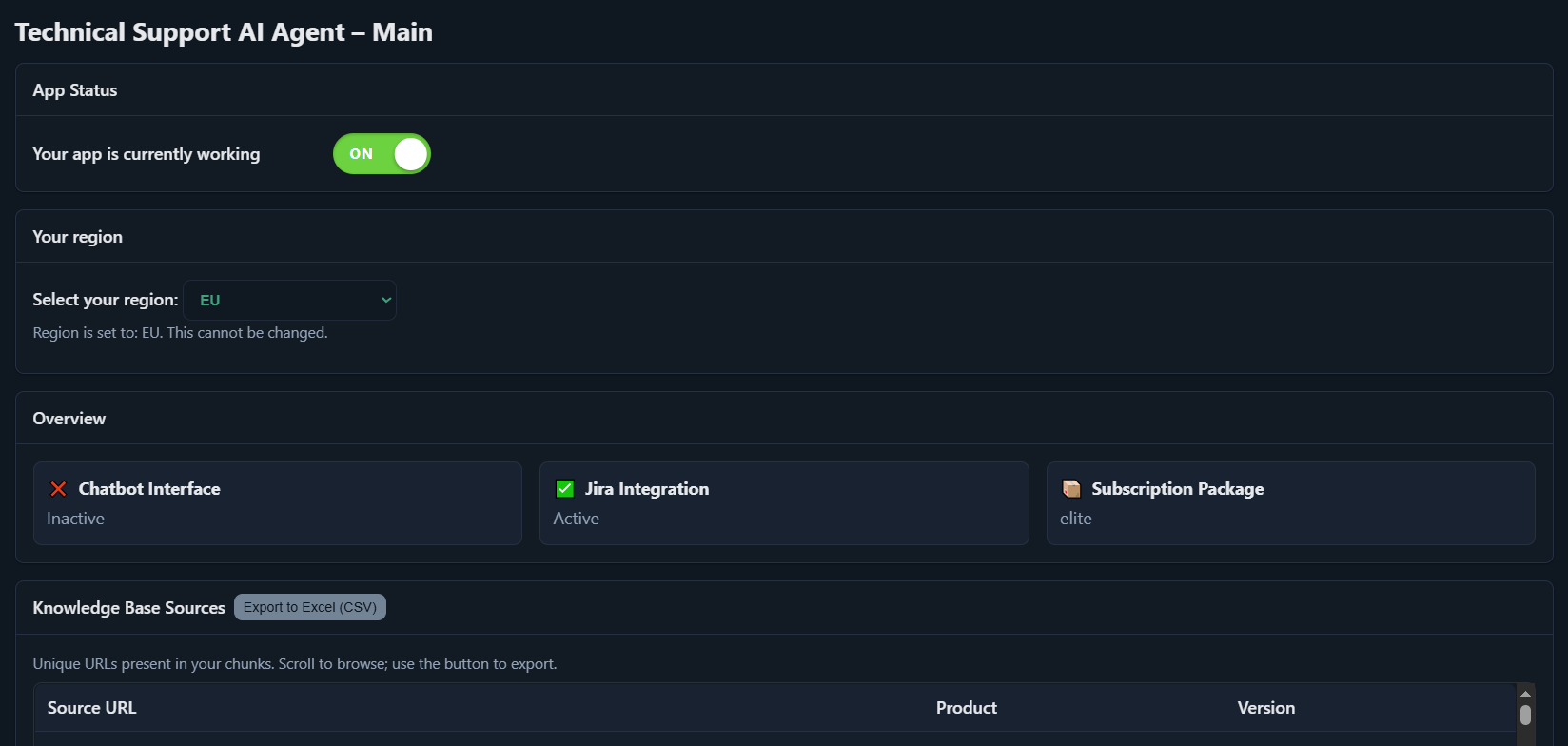
This page provides a quick overview of your current application setup, helping you understand the operational status and configuration of your Technical Support AI Agent & Chatbot.
It offers a centralized view of critical settings, from operational status to regional preferences and knowledge source visibility, ensuring you have full awareness of how your support assistant is currently functioning.
Your Setup at a Glance
- App Status: Acts as the master switch to turn the AI application on or off. This is useful for controlling its availability during planned maintenance or rollout stages.
- Your Region Selector: Lets you define the geographic region where your data and encryption keys are stored. This helps meet compliance requirements and optimize performance.
- Overview: Displays which components of the system are currently active and indicates your subscription level (Pro or Premium). This helps you monitor what capabilities are available at any time.
- Knowledge Base Sources: Lists all the documentation and Jira items currently ingested and used by the application. This transparency allows you to verify what content is being leveraged to provide support.