App Status Master Switch
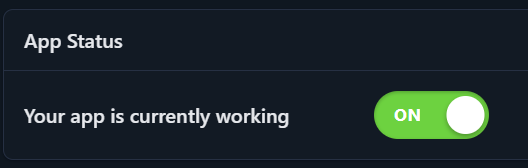
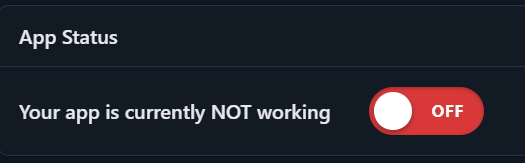
This page shows whether your application is currently "running". Use it to control when your Technical Support AI Agent & Chatbot should operate.
Tip: Treat this as a master switch. First confirm your settings are correct. When you're ready, set the application status to ON. If you want to stop the application at any time, set the application status to OFF.
App Status ON
When the application is ON, the following features are available to your users and your teams:
- Chatbot: Answers user questions on the domains you configured.
- Knowledge Ingestion: Manual and automatic web and Jira-based ingestions runs.
- Jira Work Items: The application works on specified Jira work items.
App Status OFF
- All the features listed above are paused.
- Your application remains installed but not operating.
Switching between "ON" and "OFF"
Turning ON: From the moment you toggle to ON, the application begins working. There is no retroactive processing of past activity.
Turning OFF: No new work will be accepted after the toggle is OFF. Any in-progress tasks (for example, an ongoing ingestion or an active work on any single question) will complete successfully, and all sessions are immediately closed and subsequent questions are not worked on.
Tip: When the switch is OFF, the chatbot widgets are also pulled back from your domains.
Before switching your AI Agent application status to ON, please make sure that you go over all the pages in this document to be fully ready.