Select Your Region
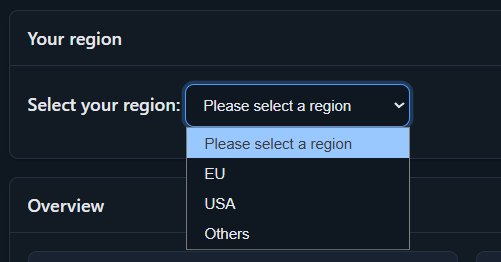
This section lets you choose where your encryption keys and knowledge base chunks are stored. Select the option that fits your organization's compliance needs and governance policies.
Warning: Starting Jan 1, 2026, selection of the other regions are suspended - EU region will be automatically selected for all the new customers on board after this date.
Tip: Your preferred region does not affect speed or answer quality. Choose primarily for compliance and data residency requirements.
How to use
- Open the region dropdown.
- If you have legal or policy requirements restricting storage to allowed regions, select the matching region (see availability below).
- If you do not have strict data residency rules, choose "Others".
- Confirm your selection to finalize your profile's region.
Important Notes
- Availability: Currently we only keep the data in EU region and use the AWS encryption keys which are created within EU region. As a result, regional selection is not available by default. If your organization has specific data residency requirements outside the EU, please contact the SolveroX Support Team to enable alternative regional options.
- One-time choice: The region can be set only once. After selection, your profile and data are created in that region and cannot be copied to another region.
- Need to change later? Contact Solverox Support. Be aware that your profile will be fully scraped and you will start from scratch in the new region.
For assistance, visit the Contact page for contact options.