Application Overview
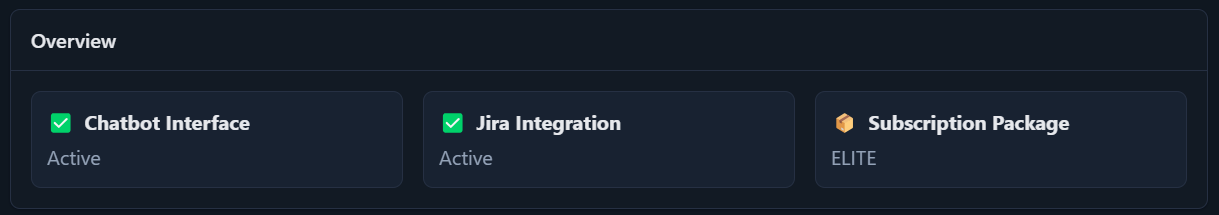
This page shows what is ready to work when the application status switch is ON, and displays the package you are currently subscribed to. Use it as your single place to confirm that key parts of the system are active and aligned with your plan.
Chatbot Interface
- If Domain Name values are provided, the chatbot will be activated automatically on those domains.
- If no domain is provided, the chatbot remains inactive.
- You will see how to configure chatbot domains under Settings » ChatBot Interface.
Jira Integration
- If you installed this application through the Atlassian Marketplace, Jira integration shows as active by default.
- If you do not have Jira, this widget will show as inactive.
Subscription package
- Shows the tier you are subscribed to. You can see package details at Solverox Main Page.
- If you would like to make changes to your subscription package, please contact Solverox Support.