Welcome to the Metrics Page!
You can request a detailed usage report for any date range to help with capacity planning, operational insights, and accountability.
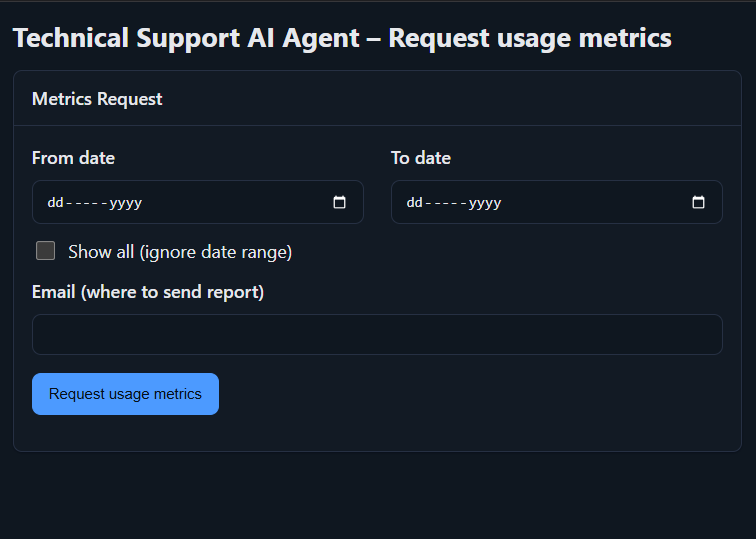
What you can do here
- Estimate usage vs. package limits: See volumes to anticipate whether you'll remain within your plan.
- Review activity: Understand what the application worked on-Jira work items and chatbot sessions.
What the report includes
A summary of key metrics such as total tasks handled and per-channel breakdowns (Jira work items, chatbot sessions) for the selected period.
How to request your metrics
- Enter From Date and To Date, or select Show All to cover everything since installation.
- Provide your Email to receive the report.
- Click Request Usage Metrics.
Tip: Getting the report may take some time depending on email traffic and how busy the application containers are.
Tip: The email is sent from the solverox.com domain. Mark it as safe so emails don't land in your junk folder.
Don't forget to click Request Usage Metrics when your selections are ready.